Anna Li For G8F
May 25, 2019
MEGA Updo Hair for Genesis 3 and 8 Female(s)
May 25, 2019
Description:
Do you still use the Content Library pane a lot?
Do you find that you often have to repeat the same five or six clicks to get to the two or three folders you use often?
Wouldn't it be nice to have bookmarks for your content folders like your web browser has them?
This new plugin for Daz Studio 4.10 and 4.11 provides them! Select a folder many levels deep in your Content Library, select "Boomark current selection" in the new "Bookmarks" menu, and you have a new menu item there that will take you there in only one click from now on.
Works for folders under "Daz Studio formats", "Poser formats", "Categories" and "Products."
Please note: This product is for Windows PC only.
Link:
https://www.daz3d.com/mf-content-bookmarks


Great Stuff
Cheers
Anyone got this to work, installed but cant find it in DAZ studio. It should be in the bar where Connect or Help should be but it’s not.
I can’t get it to work either
I had the same problem. I figured out that this happens if you have multiple installations of DS (4.10 and 4.11 beta). What I did was to just install DS4.10 in Windows Sandbox (new feature in May 2019 Update. You can use other pc/virtual machine) and installed the plugin. After that I zipped the dll from Plugins folder and documentation from Docs and emailed it to myself. I extracted the zip file to the corresponding folders in my DS4.11 folder to get it working. You’ll need to restart DS after installing the plugin.
Don’t worry if DS4.10 doesn’t run in sandbox/VM. Just install the plugin and get the files. Or just download the dll posted below 🙂
Can someone download the DLL for this, the installer is just not working for me
Here it is: https://mega.nz/#!QHRTXaJJ!yH4bh0baWRHGmdsuHKP4gfE5Y2bERWuPpLh8EreS-8Y
Thanks you very much 3dload, now working. Keep up the great website, cheers
Any chance of getting this reposted… cant get it to work… THX !!!!