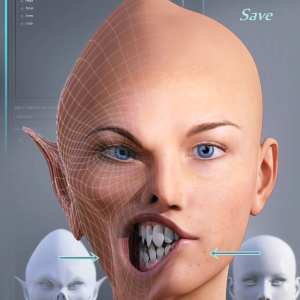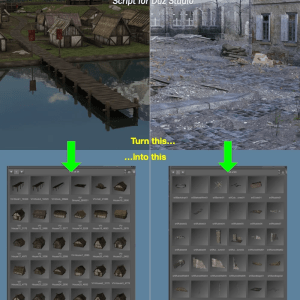
Janni- G8F
June 9, 2019
VH Nica
June 9, 2019Description:
Universal Pose Splitter will allow you to split Poses and Timeline Animations as Partial Pose Presets, or Partial Animation Presets. Those Partial Pose or Animation Presets will then apply only to the bones you defined when you created them.
Single Save or Batch Process:
- Universal Pose Splitter can process either the current Pose or Timeline Animation of your scene, or you can decide to use a Batch Process on a large number of existing files. Using a Batch Process will be great to create full Libraries of "Left Arm Only" or "Right Hand Only" or "Head and Neck Only", or "Lower Body Only", etc, etc.. Pose or Animation presets. This way you will be able to efficiently build new poses by combining the Partial Presets split from the Pose Presets already existing in your Smart Content or your Content Library.
- Many tools and options have been included to create and manage the list of files to be processed, and the characteristics of the output file names, with two level of details for the output path, an optional suffix to the names, and the possibility to re-use the original thumb.
- In all cases (Single Save or Batch), you have the opportunity to decide whereas you want to save the Type only of the file (Pose or Animation), or to add Smart Content information such as category and compatibility. You can even add sub categories if you want!
Any Figure you want, any Split you want:
- You can process this way any figure you want: human, animal, creature, robot, vehicle. The only constraint is that it must be a figure! The dynamic interface will adapt to your choices.
- Either you decide to work with the Classical Settings provided for Daz Human Figures (from Victoria 4 to Genesis 8 including all the Genesis generations), or you decide to work with the Advanced Settings interface parts exploiting your own custom list of bones and properties for any figure. In the Advanced case of figure, all the tools you need have been included to create rapidly your own presets of bones to be saved, and to save and reload them as soon as you need them. Lists of bones can be added to each other to create more complex lists. In the case of Human Figures, you can also set your current choices as default for the next sessions.
Any Frame you want:
- You can save either the current frame, or a custom list of frames from an animation, or an animation within the Frame Range you decide. For Batch Process of Animations, you can choose to process the whole animation for each file, or to keep the current Frame Range you set.
Designed for a Maximum Efficiency:
- Universal Pose Splitter has been conceived to save a maximum of time.
- All the key settings can be set as default for the next sessions, so that you don't lose time doing the same steps over and over from one session to another.
- Even better: you can save a huge amount of time by saving full configuration files for your interface, including absolutely everything! You can this way create configuration files including the output path for the files -also remembered from one session to another-, your choice in term of "Human" or "Advanced" settings, your choices for the bones and properties to be saved, the list of bones if they exist, all the "frame" options, the Smart Content options, for a batch process the list of files to be processed, the Batch options, etc, etc.., well, everything!
- You can create as many configuration files as you want, and reload any of them totally or partially thanks to check boxes allowing you to define exactly what you want to reload. And you can even set those check boxes status as default! This way you can for instance save and reload bones and properties configurations (for instance Dragon Wings, or Dog Tail, or Genesis 8 Left Hand). You can also reload only the list of files for a Batch Process and/or the Batch Process options if you want to. You can reload in any session anything you want finally, which is a huge time saver!
- Many other options are available such as buttons to remove an animation, or to add this script to the Main Menu of Daz Studio
Link:
https://www.daz3d.com/universal-pose-splitter
Downloads:
Subscribe
Login
0 Comments
Oldest