Flashy Hair for Genesis 3 Female(s)
February 2, 2018
MDD Jerica for G3/V7
February 2, 2018
Description:
There may be time when you need to change the eyebrows style of a Genesis 3 Female character. We're not talking about moving the original eyebrows around the UV/template. You want real eyebrows with individual hairs that you can manipulate to your own shape. You can do this with Real Eyebrows for Genesis 3 Female in DAZ Studio.
Real Eyebrows for Genesis 3 Female provides DAZ Studio users a complete workflow for replacing the default eyebrows (usually made from color/displacement/bump maps) of any Genesis 3 Female characters with modeled eyebrows (real, individual hair eyebrows). This workflow starts with removing the original eyebrows from a character (Please note that there are other products available in the store to remove the original eyebrows but instructions are included on how to do this 'manually.' The other product(s) automate this process which might make it worth the cost. One such product is here: Brow Remover for Daz Studio With the character's eyebrows removed, you can then add your choice of a preset eyebrow (Left and Right) that is included in Real Eyebrows for Genesis 3 Female to your figure. Then you can change the color and shape of the new eyebrows to get the look you want. You can even add some eyebrow make-up to get it just right.
Real Eyebrows for Genesis 3 Female also allows you to create your custom eyebrow shapes. You will need an image editing application like Adobe Photoshop or GIMP, etc. If you are handy in one of these programs, you can create a black and white image to specify the overall shape of the new eyebrows. And then, you can use the Eyebrow Shaping Tool (included in this kit) to generate the new custom eyebrows. Easy to say but hard to do. Don't worry, the tutorial of Real Eyebrows for Genesis 3 Female will show you the way.
Link:
https://www.daz3d.com/real-eyebrows-for-genesis-3-female