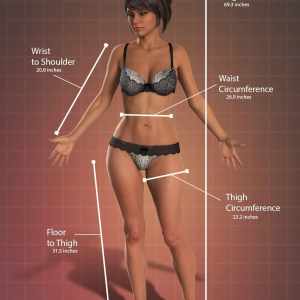Blushing Cs G8F
February 7, 2022
RY Elain for Genesis 8.1 Female
February 7, 2022
Description:
Artbreeder is a free must-have resource for rapidly generating absolutely unique characters.
What if you could take Artbreeder 2D characters to create 3D character models in DAZ Studio?
You would have an unlimited selection of brand new characters to try in your DAZ Studio scenes!
John Haverkamp has refined a workflow to do just this. You can learn how this works step by step in this tutorial set.
There is a hybrid software approach to this, with all of these applications free to try.
- Artbreeder for rapid generation of the concept character
- Facegen (demo software is free) to create the custom 3D mesh and UV layout
- DAZ Studio - Load the mesh into DAZ Studio allowing a bridge to ZBrush
- Zbrush or ZBrush Core (trial for free for 30 days) for polypaint and normal map generation
- GIMP (or PS) for map blending and adjustment.
Total Tutorial Set Running Time : 5 hours and 9 minutes
Tutorial Set Content
Essentials in face structure and sculptural forms
- The Skull
- Muscles
- Eyes
- Mouth
- Fat
- Skin Pores and Wrinkles
- Male, Female, and Ethnic Differences
Artbreeder
- Best practices for picking Artbreeder images
- Provisos for selecting Artbreeder image
- High resolution export (ideal)
Facegen
- Attention to profile view : adjustments required
- Adjust demographic sliders if needed
- Play with the color
- Adjust the final map ready for export
DAZ Studio
- Blend multiple Facegen results : to get the result you want (blending the morphs)
- Cleaning multiple morph inputs via Morph Loader Pro
ZBrush
- Adjusting and fine tuning the morph
- Special attention in fixing issues on the eyes
- Fibremesh or Sculpt eyebrows
- Polygrouping for isolating UV zones.
- Subdividing the Zbrush model
- Polypainting
- Skin pore painting : base pass using the color map from Facegen.
- Skin pore painting : skin pore hand painting strategies
- Normal map export
- Diffuse map export
Photoshop
- Fixing and blending the maps
Rinse and Repeat DAZ Studio <-> ZBrush <-> Photoshop
Supplemental Tutorials
- Custom Zbrush alphas
- Fibremesh eyebrows
- Glossy weight maps
- Scarring for skin
- Translucency maps
Link:
https://www.daz3d.com/prototyping-unlimited-character-development-for-daz-studio