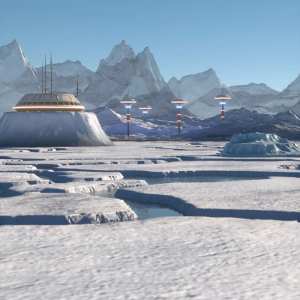Museum Side Entrance – Photo Scanned Scene
June 21, 2021
Horizons
June 21, 2021
Description:
These tutorials presented by Drew Spence are designed to assist you with scene composition and postwork . If you're having trouble for your renders in polishing your character-based scenes, Drew offers valuable postwork tools and tips that can assist you with that that process.
One tutorial provides a primer packed with tips, tools and approaches that will help you create a checklist of what to look for in a scene before it's rendered and for actions you can apply in postwork.
The second tutorial is the recording of a live online class or "postwork clinic" where Drew assists artists with various problems found in their renders.
- Learn from Drew's own case studies of actions, filters, lighting, composition techniques learned over the years
- Advice on virtual camera set ups, composition, framing, lighting and postwork.
- See how to solve challenges with postwork when using Photoshop
- Repairs and fixing flaws in the rendered image.
Main tools used in these tutorials: DAZ Studio and Photoshop. Other postwork resources in the DAZ 3D store are recommended in the tutorials.
Duration: 2 tutorials with total duration of 2 hours and 30 minutes
Link:
https://www.daz3d.com/prime-postwork