Park HD for Genesis 8 Female
August 11, 2019
Ultra Genesis Studio Vol 2 – Ring Flash
August 11, 2019Description:
Pose Architect makes creating realistic body poses as easy as 1-2-3. The included pose-control dials take the figure's body center-of-balance into account to keep the figure well-balanced. These pose-dials use natural animated movement instead of stiff joint rotation.
The included leg pose-dials maintain foot contact with the ground plane for a more natural look.
The included arm pose-dials take into account torso pose-dials to maintain a natural position.
Pose Architect also works with the base pose-dials included with Genesis 8 Male. Pose-dials can be combined with standard joint posing to further perfect your pose.
To overcome the limitations with pose-dials (see below), a preset is included to extract the resulting joint pose parameters from the pose-dial values creating a simple body pose.
Simply follow these 3 steps:
- Use as many of the pose-dials as needed to create your pose. Multiple pose-dials can be added in together with existing joint body posing to create your perfect pose.
- Once your pose is created, use the included preset to automatically convert the dial values into standard joint posing.
- You can now save out your pose without the pose-dial as a standard figure pose.
Control Dial Limitations:
- They do not work well with Inverse-Kinematics.
- Controls Dial values saved in a pose cannot be applied to a figure that doesn’t have the same control poses.
Link:
https://www.daz3d.com/pose-architect-for-genesis-8-males