3D Photo Scenes – Weird Places
November 8, 2019
1920s Teenager Room
November 8, 2019Description:
Turn all your Genesis 8, Genesis 3 and Generation 4 characters into spooky ghosts this Halloween season with the power of Iray.
This set of ghostly shaders and material presets was designed with the intention of giving all your characters a supernatural, ghostly look, including transmapped objects like hair and clothes! Easy to use, simply select the base character in your Scene Tab and click on the coinciding material preset in your Library.
To apply the materials to any other object in the scene, load the objects you want in the scene and apply the textures you want so that any transparency maps that are necessary for the final appearance are in place. Once you have done this, select the base item in your Scene Tab, then go to the Shader Editor Tab and select the item's individual material regions and apply the Object Shader of your liking.
These shaders work best in HDRI environments with little to no lighting (in other words, flat color environments). I have included five flat-light HDRI render environments to help get you started. Most of these promotional images were made simply using the included HDRI environments and either the default camera's built-in headlamp or a single photometric distant light added to the scene. Expand your creativity and experiment with other environments and light sets to achieve a variety of different looks.
Link:
https://www.daz3d.com/iray-ghost-shaders