
Prudie for Genesis 8.1 FemaleRepost
February 25, 2022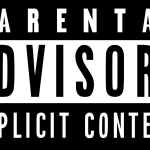
Gen Gap For Genesis 8 Female(s)
February 26, 2022
Description:
Did you ever need to edit an object in your scene quickly from Daz Studio's viewport, like grass poking through a prop or a foot but could not because it was an instance or a group of instances?
InstaEdit is a power tool for Daz Studio users that allows them to right-click on an instance in the viewport and either convert it into a node or edit its geometry using either the plugin Mesh Grabber or the inbuilt tool dFormer.
The Daz Studio script provides users with the following features:
- Edit an instance
- Edit a specific instance that is inside a group of instances without breaking the rest of the group.
- Break a group of instances into separate instances, and then edit any one of those instances
- Edit instances that are generated using UltraScatter.
- Detect if Mesh Grabber is installed and allow you to use it for editing
(Note : If the plugin Mesh Grabber is not installed, the tool will default to using the inbuilt dFormer tool)
Link:
https://www.daz3d.com/instaedit
Downloads:
Subscribe
Login
0 Comments
Oldest
