
LoREZ Pig 2 Bundle
August 10, 2022
ND Special Eyes For Genesis 8.1
August 10, 2022
Description:
She is known as a trickster, a mystery, a keeper of curses, and a warden of shadowy paths. Her presence causes the hair on the back of your neck to raise, and her name strikes fear into the hearts of most mortals... behold Daisy 8!
Daisy may have once been a faerie who danced in light filled glades, but that was long ago. Now she spends her time in more shadowy groves practicing dark spells, and with the Pro Bundle, you get everything you need for your enchanted scenes.
The Daisy 8 Pro Bundle comes with additional characters Hala HD and Fi, four incredible Outfits, two Hairs (Pixie and Peony), two Pose packs and a bonus Expressions pack to get up to whatever mischief you have in mind for this fantastic(al) new character.
Daisy 8 measurements courtesy of Measure Metrics for Daz Studio:
- Height: 5' 5" (165.2 cm)
- Daisy 8 8
- Daisy 8 Starter Bundle
- CB Hala HD for Daisy 8
- dForce Dark Fairy Gown for Genesis 8 Female(s)
- dForce Eternal Bloom Outfit for Genesis 8 Female(s)
- Messy Pixie Cut Hair for Genesis 8 Female
- CDI Poses for Daisy 8 and Genesis 8 Female
- Fi for Daisy 8
- dForce Corveyn Outfit for Genesis 8 Female(s)
- dForce Nightpetals Outfit for Genesis 8 Female(s)
- Peony Hair for Genesis 3 and 8 Female(s)
- Z Dark Sorcery Poses and Expressions for Daisy 8
- Dark Faerie - Expressions for Genesis 8 Female and Daisy 8
Link:
https://www.daz3d.com/daisy-8-pro-bundle



hello sir ,please help me , how to install these models in daz please kindly help me sir.
These files can be installed through DAZ install manager, you can download it in the official site of DAZ3D.
1) first of all you have to create a daz3d account, so you can use the program
2) copy and paste the files with the format like “IM000xxxxx-01_xxx.zip”. (for example “IM00070193-01_MessyPixieCutHairforGenesis8Female.zip”) in your “InstallManager” folder, usually located in “C:\Users\Public\Documents\DAZ 3D\InstallManager”
3) In the program, log in with your daz account, then go to the “ready to install” tab, you can see the files you copied, and finally click on install
4) in daz studio you can find the installed contents in “Smart content” table