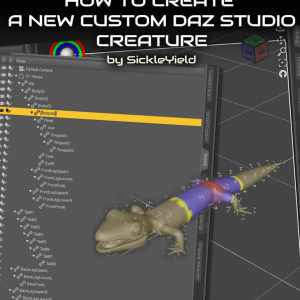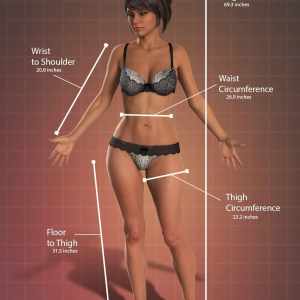
OH! Vicky For Genesis 8
January 16, 2019
i13 Devotion
January 16, 2019Description:
The class will show how to achieve more realistic 3D renders in Daz Studio by improving each of the following things:
- Choosing the right elements in your scene
- Tips and tricks on using skin- and eye textures
- Using Environment Maps for real life lighting
- Setting up lights to add more depth and realism
- Camera settings like real photo cameras
Each of these steps will improve the realism of your render a little bit, but together they will make a hugedifference. Each of the steps are easy to achieve and don’t require any special knowledge and with this class anybody can transform their renders into amazing professional looking images (maybe even fool people into thinking it’s a photograph).
This class is particularly useful for people who have started using Daz Studio and want to take their renders to the next level. This class can also be useful for people who haven’t used Daz Studio before but want to get to know it (they will be able to skip beginner level and jump straight to pro level renders).
To follow this class you'll need a basic knowledge of Daz Studio. But even if you have never used Daz Studio before you will be able to follow the class. PS: Daz Studio is free downloadable software!
Link:
https://www.skillshare.com/classes/Create-a-Realistic-Portrait-in-Daz-Studio/49694159