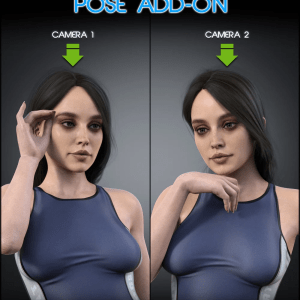
Genesis3 to Gen8 morph converter 1.1
March 8, 2018
Camera Panel Plus
March 8, 2018
Description:
No more postwork! Create toon images with crisp, detailed outlines directly from within DAZ Studio! Simply load the custom camera, use the included Render Settings script, and render your scene! No need to adjust the surface materials of every object in your scene - unless you want to, of course. All material surface shaders are fully supported by ToonyCam Pro.
Three styles of outlines are available and are automatically composited onto a toon render of your scene. Use the default "Normal" style for detailed edge detection of the geometry in your scene. Use the Outline ID style to support transparency maps in hair, flowers, etc., or capture subtle curved edges with the "Depth" style.
Eight utility scripts help to set unique Outline ID values by node, by material zone, or by referencing the colors or diffuse maps on the objects in the scene. These values can also be adjusted in the Surfaces tab.
ToonyCam Pro provides control over the number of shading levels in the scene and the amount of blending between levels. Presets allow you to adjust these easily, or edit the ToonyCam Pro Camera Parameters tab, where you can also adjust the outline color. Settings are clearly labeled for ease of use.
To adjust outline widths, use the provided Render Settings presets, or edit the parameters directly in the Render Settings tab.
Link:
https://www.daz3d.com/camera-magic-toonycam-pro