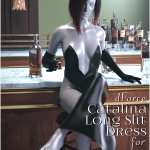
dForce Catalina Long Slit Dress for Genesis 8 Females
April 24, 2022
Mercenary Poses for Genesis 8 Male
April 24, 2022
Description:
Ever load a character into a scene or a clothing item on a figure and find out the brightness levels between them do not match when rendering? Either something is too dark or too bright. Brightness Manager easily solves that problem. No need to dig into the surfaces or material settings and manually edit the brightness values yourself. Instantly adjust the color brightness of a parent or selected children items with just a few clicks.
Script Features:
- Supports all known shaders, including 3DL
- Supports various mesh types such as geografts and geometry shells
Link:
https://www.daz3d.com/brightness-manager



“Ever load a character into a scene or a clothing item on a figure and find out the brightness levels between them do not match when rendering?”
No?
that’s soo useless… I mean, just turn off the camera light (face light). that’s the only thing that could make a difference between the preview and the render as it doesn’t show up on preview. Other than that, a iray preview will look exactly the same as the render in term of light. LOL useless garbage that pretend to do anything but in final just scam ignorant people.
Looks like you’ve been hacked, all links lead to a malicious site!
No, it’s just adfly that lead to these sites
That’s why i hate adfly and others BS like this. It’s a shame. i always prefer direct link.