London Courtyard
May 15, 2019
Yui Character and Hair for Genesis 8 Female
May 15, 2019Description:
With so many joints to control in a 3D character, producing your own successful poses can feel quite daunting. Poses can make or break an image since with one glance we can see if something in the posture does not look natural!
To tackle posing challenges, it is very worth gaining a thorough understanding of the controls available in DAZ Studio as well as absorbing some background on anatomy and body language. Mary Wright (Quixotry) shares her valuable experience of creating many successful pose sets sold in the DAZ 3D store. In this workshop learn ideas for generating a good posing workflow, overcome trials with posing the more difficult parts of the body, examine posing case studies and study how to set up, save and package poses to share with other artists.
Content includes:-
- Using the Posing dials and Pose Control dials in the parameters pane
- All about the PowerPose
- Where to start the process in posing a character
- Considering the centre of gravity
- Top advice for checking that feet/paws/hooves touch the ground properly
- Posing the hand successfully
- Diving deeper into posing expressions
- Using reference photos in setting up poses
- Case study 1 : The minotaur
- Showing quality connections – posing characters to interact
- A word on body language
- Case study 2 : Telling a story with poses – character interaction
- Saving full poses
- Saving partial poses
- Saving expressions
- How to set up and save hierarchical poses for use with props or multiple figures
- Packaging poses to share
Link:
https://www.daz3d.com/powerful-poses--how-to-create-dynamic-pose-sets