Bodybuilding Poses for The Brute 8 and Genesis 8
September 25, 2018
PinUp-Rockabilly Girls – Head and Body Morphs for G3F
September 25, 2018Description:
DAZ 3D is well known for high quality 3D models. DAZ 3D model artists spare no expense on the number of polygons required to create exquisite 3D shapes. And, while faster computers and advanced graphics cards have made high polygon budgets the norm, there are still reasons to want or need lower poly versions of the same high quality models. This item is not owned 100% by DAZ and therefore cannot be included in any sale, this includes the 30% PC Discount, we apologize.
Game Developers - will love being able to create lower poly versions of customized DAZ 3D figures which can be exported directly into popular game engines.
Creative Artists - will love being able to add and manipulate more characters in a scene without impacting performance. Once the scene is set, the higher poly models can be used for rendering.
Animators - will love being able to add more characters to their animations, improve performance, and reduce production times.
Decimator for DAZ Studio allows users to create any number of lower polygon versions of a high resolution model known as Levels of Detail (LODs). Use LOD features in DAZ Studio to automatically switch between models depending on factors such as distance from the camera.
Link:
https://www.daz3d.com/decimator-for-daz-studio

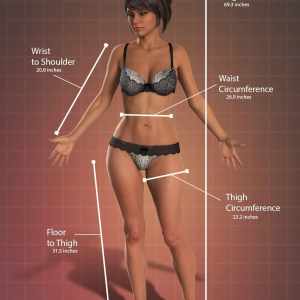

thanks for this
You’re welcome! 😉
Many Thanks
Thanks,
This is awesome, only wish I could get the Mac version too…
but it is worth running in windows to use it!
Thanks again!
how do you install it. It says it can’t find the DAZ path ! 🙁
This is the solution: https://www.youtube.com/watch?v=OMw59n-YGbM
I have followed the instructions on the youtube clip you mentioned, but I cannot get this to work. In the zip file, there are 4 more zip files. Do we need to install all of them? I keep getting the “cannot find installation path” error. Any further instructions?